We can all remember a time where we have been frustrated by a captcha, whether we couldn’t identify the correct letters or failed to pinpoint which images had a particular item in, an issue that could, at times, risk negatively impacting the usability of your website.
For websites across the globe, protection from bots is vital for cyber security and reducing the amount of spam your site will receive. For the majority of us, we will have come across a captcha at some point whilst browsing the internet, whether it be filling in a contact form, downloading or purchasing something.
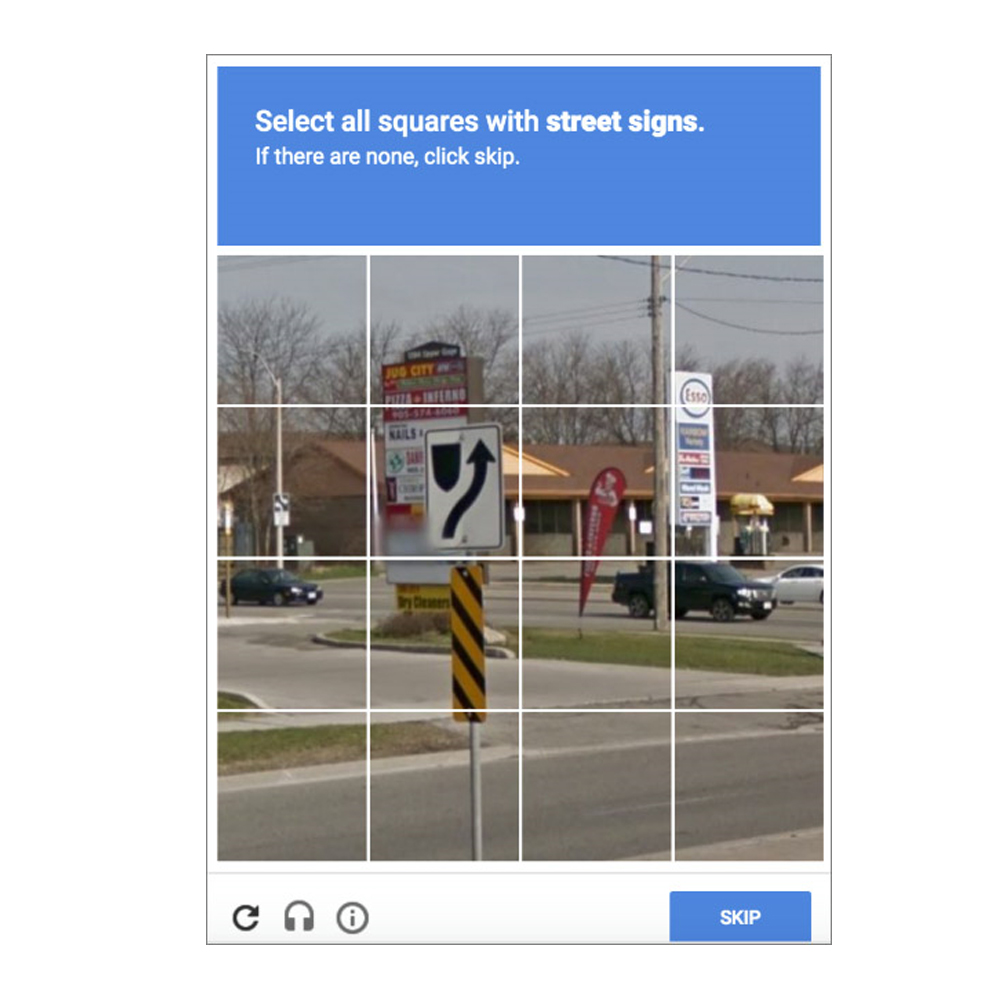
What does a reCAPTCHA do?
The reCAPTCHA tool is provided by Google for free, it aims to protect websites from spam and abuse by identifying which visitors are human and which are bots. This usually comes with some sort of image identification or question, something that should be easy for a human to solve but near impossible for a bot or other malicious software.
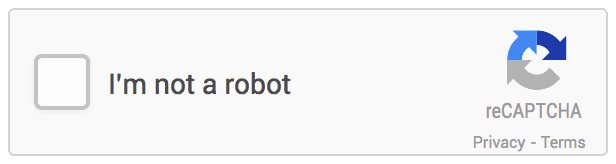
Credit: Google
How does reCAPTCHA v3 work?
ReCAPTCHA version 3 is somewhat different to its predecessors, due to the fact that it, in Google’s own words, takes away user friction. This means that instead of halting someone’s journey through the website, the reCAPTCHA will assess each visitor, and return a score based on their interaction with the site. This can subsequently help you to identify specific pages that are being targeted by these bots.
This ultimately improves the usability of your site, by removing a customer’s requirement to complete these, often frustrating, captchas.
Google provides a comprehensive guide to reCAPTCHA here.
Are you looking to improve your site’s user experience? Contact the team at Entyce Creative today to discuss your requirements and discover how we can help.